AM4 boards roundup: iTX format
At this moment there are three different chipsets being used in AM4 boards: the X370, the B350 and the A320. Still to come are the X300 and A300.
The usual advantage of the X370 -SLI/Crossfire- falls away in the iTX scenario -my Antec ISK 110s do not even support a discrete video card-, so why would you want to spend extra money on it?
The X370 chipset can connect up to six SATA drives (four when using Ryzen) and supports up to a massive ten USB 3.1 gen1 ports and two USB 3.1 gen2 ports.
So far we've had the ASRock Fatal1ty X370 Gaming-ITX/ac and the Biostar Racing X370GTN with this chipset.
If you don't have plans to make your tiny iTX into a hedgehog of USB connectors you can save money and go for a B350 board instead.
It can connect up to four SATA drives (two when using Ryzen) and still supports up to six USB 3.1 gen1 ports and two USB 3.1 gen2 ports.
So far we've seen the ASRock Fatal1ty AB350 Gaming-ITX/ac, the Biostar Racing B350GTN and the Gigabyte AB350N-Gaming WiFi. The Asus RoG Strix B350-I Gaming is announced
The X370 boards: What do they offer, is the chipset fully utilized?
WiFi and Bluetooth don't come free and the Asrock board is by far the most expensive choice. How do these boards hold up against the B350 competition, as they do not fully utilize the advantages the X370 chipset offers?
Model SATA
600M.2
S600/
Pcie3.0x4USB 3.1
Gen2USB 3.1
Gen1USB 2.0 NIC WiFi Bluetooth Video out Sound Power
design
phasesASRock Fatal1ty
X370 Gaming-ITX/ac
3 Rear
1x Type-C
2 Rear
I211AT
Wireless-AC 7265
867 Mbit/s
ALC1220Asus ROG Strix
X370-I Gaming
(1x M.2 PCI-e 2.0 x4)
4 Rear
I211AT
S1220ABiostar Racing
X370GTN
1x Type-C
4 Rear
RTL8118AS-
HDMI
ALC892
USB Type-A is the old, well known always-wrong-the-first-time USB connection, Type-C is the always-right type. The two USB front ports, whether 2.0 and/or 3.0/1 are provided through headers on the motherboard.
Model SATA
600M.2
S600/
Pcie3.0x4USB 3.1
Gen2USB 3.1
Gen1USB 2.0 NIC WiFi Bluetooth Video out Sound Power
design
phasesASRock Fatal1ty
B350 Gaming-ITX/ac
3 Rear
1x Type-C
2 Rear
I211AT
Wireless-AC 3168
433 Mbit/s
ALC1220Asus RoG Strix
B350-I Gaming
(1x M.2 PCI-e 2.0 x4)
2 Rear
I211AT
Wireless-AC
S1220ABiostar Racing
B350GTN
1x Type-C
4 Rear
RTL8118AS-
HDMI
ALC892Gigabyte AB350N
Gaming WiFi
4 Rear
2 Rear
Wireless-AC 3165
433 Mbit/s
HDMI
ALC1220MSI B350I
Pro AC
2 Rear
2 Rear
RTL8111H
Wireless-AC 3168
433 Mbit/s
HDMI
ALC887
Did I hear jaws drop? There is nothing to justify the X370 models in terms of functionality -the B350 board do support PCIe express too-, they only cost more money! Someone smack some engineers for me....
If this all is still too much for your needs -e.g. because it just won't fit all into your small iTX casing-, there's the A320 chipset.
It can also connect up to four SATA drives (two when using Ryzen) and also supports up to six USB 3.1 gen1 ports, but only one USB 3.1 gen2 port.
But: there are no iTX boards yet with the A320 (nor with the X300 or A300). It seems the mobo companies have decided that you're just gonna use a BIG iTX case, like the Bitfenix Prodigy. or the total and utter behemoth of iTX computing: the Thermaltake Core X1, that is even stackable when you go into custom loop liquid cooling and need room for a reservoir (why not try to add another iTX board instead?):










 Reply With Quote
Reply With Quote


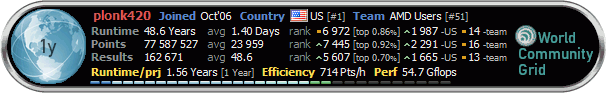




 ______
______ \__AMD___\
\__AMD___\