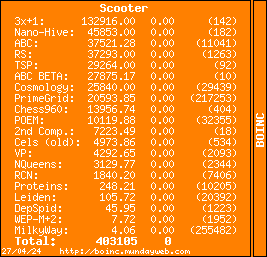The Core 2 Duo's are amazing. It pains me to see the adverts on TV where they promote them as the best chips in the world. (Personally I prefer my local chippy's ;) ) but it's true they are currently the best.
Lagu, my Core Duo runs 2 Folding clients. Running just one shows up in the windows manager as 100% in one core on the grpah but the bottom left corner says 50%. Run 2 and I'm at full whack.
Blackheath's said what needs to be done with BOINC and AFAIK thats it spot on.





 Reply With Quote
Reply With Quote