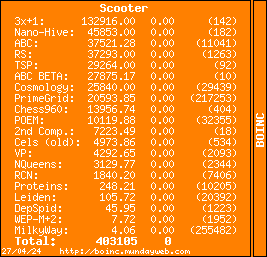Guys, I installed Vista upgrade over my XP Pro ...is there any way now to reinstall XP Pro to one of my other hard drives ( I run 3) and not disturb my fresh Vista install ????? Thanks for any help...by the way my F@H GPU client output has dropped in half under Vista, I was doing 2 WU's a day now only one....that SUX, thus the need to get XP going again.










 Reply With Quote
Reply With Quote