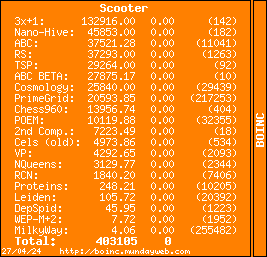I did some more work with BOINCpe today. Here's where I am..
According to their support people, 'Since BOINCpe is running a stripped down XP, most DC projects could be run on the BOINCpe platform'.
So I tried this...
Booted my new X2 4800 with the BOINCpe CD. Connected to my file server, and ran the D2OL install package. D2OL was installed on the 'RamDrive', and is crunching along quite nicely (1 instance so far). I am also running BOINC at the same time.
1 Gig Ram (256 mb RamDrive), and a CD-ROM....not bad.
BOINCpe does not come with a browser, so you have to type in the project address (for BOINC) to 'Attach' to a project (no cut and paste). A browser can be added to the CD image, that's next....
**I also just installed RealVNC...now it's headless AND no HD!!






 Reply With Quote
Reply With Quote