This is a tip from Vaughan to me. Check if there your disc for damage following this:
Close all programs.
From a CMD prompt (DOS box) i.e. Start -> Run -> in the Open: box type in cmd and press Enter.
Then type in chkdsk c: /f then press Enter
(replace the c: with whatever hard disks or partitions you have.
If you get a warning message about the drive being locked that's OK just do what it says and a chkdsk will be performed when you re-start your computer.
Now re-start your computer and you should see chkdsk run a series of tests, usually three are run (sometimes more, I think it can be 3) and the second one is quite slow (have a cup of coffee during this one  ) if you have a large capacity hard drive.
) if you have a large capacity hard drive.
Lagu
Once an AMDuser always an AMD user





 Reply With Quote
Reply With Quote


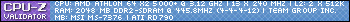
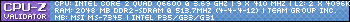




 ______
______ \__AMD___\
\__AMD___\
