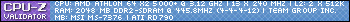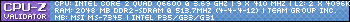I managed to boot the PC in safe mode after 4 attempts, to run CBid, to be told it's a 125W... Adding a screenshot of the rest of the results in case there's something wrong that I can't see...
EDIT:
I've got no idea what HTL speed is, but comparing the screenshot to the CBid I've got running at the moment (It may have just been that the 6000+ was running in safe mode, I've got no idea) shows the 3800+ running at 1004.63Mhz, and the 6000+ is running at 94.18...







 Reply With Quote
Reply With Quote