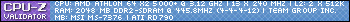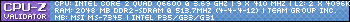I have bought a new 19” flat wide screen and standard resolution should be 1440 x 900 pixels at 60 Hz but my Video Card have not such support only 1920 x 1440 pixels and I have tried that but all icons disappeared I.E. the dashboard become too large. I have the information below from PC Wizard 2008 that is great. (http://www.cpuid.com/pcwizard.php) I went to Nvidias homepage and they have a tool as automatically scan the Video card as is on the computer and then tells you if you need newer software. There was no need for Nvidia GeForce 7300 GT. Right now, I use 1024 x 768 at 60 Hz. Above it is much information but I do not understand all text or abbreviations. Should I be in need of a newer Video card or is it Direct X as should be a newer one or has it not to do with the lack of resolutions?
You as is expert what are your option about the GeForce video card as I have. Is it enough? I have no problem use my own settings but it is recommend use 1440 x 900.
I now read I should load the software from their CD or via their homepage. I will try that but not this evening because I have such heavy headache.
General Information :
Manufacturer : Nvidia Corp (Pine Technology Ltd)
Model : NVIDIA GeForce 7300 GT
Bus Type : PCI-Express
Total Memory : 256 MB
Texture Memory : 622 MB
Processor :GeForce 7300 GT
Converter : Integrated RAMDAC
Refresh Rate (min/max) :30/240 Hz
GPU Information :
Number of GPU :1
Codename : G73
Revision : A2
Bus :128-bit
Memory Type : DDR
GPU Frequency : 351 MHz - [initial : 350 MHz]
Memory Frequency GPU : 666 MHz - [initial : 666 MHz]
Pixel Pipelines : 8
Vertex Pipelines : 4
Texels :15600 MTexels/s
DirectX Support : 9.0c
Pixel Shader Version :3.0
GPU Configuration :
Technology SLi : Yes - Disabled
Number of GPU SLI :1
AA Mode : OFF
Frame Buffered : 3
Video Bios Information :
Date :09/14/06
Version : Version 5.73.22.25.76
ID : Version 5.73.22.25.76
Forceware : 9.1.4.7
i2C Bus Information :
Number of Bus : 3
General Features :
Width : 320 mm
Height : 240 mm
Pixel per inch : 96x96 dpi
bits per pixel : 32
Colour Bits/Planes : 1
Brushes : 4294967295
Pens : 4294967295
Markers : 0
Device Fonts : 0
Device Colours : 4294967295
Clip Output to Rectangle :Yes
Hardware Acceleration : Yes
Blend and Shade Capabilities :
GradientFill Rectangle : No
GradientFill Traingle : No
Per Pixel AlphaBlend : Yes
Premultiplied Alpha : No
Raster Capabilities :
Banding : No
Transfer Bitmaps :Yes
Bitmap >64 KB :Yes
Fonts larger than 64 K :Yes
DIBs : Yes
DIBTODEV : Yes
Flood Fills : Yes
Scaling : No
StretchBlt : Yes
StretchDIB :Yes
Curves Capabilities :
Chord Arcs :Yes
Circles : Yes
Elipses : Yes
Interiors : Yes
Pie Wedges : Yes
Rounded Rectangles : Yes
Styled Borders : Yes
Wide Borders : Yes
Wide, Styled Borders :Yes
Lines Capabilities :
Interiors : Yes
Markers : Yes
Polylines : Yes
Polymarkers : Yes
Styled : Yes
Wide : Yes
Wide, Styled : Yes
Polygonal Capabilities :
Interiors : Yes
Alternate Fill Polygons : Yes
Winding Fill Polygons :Yes
Rectangles : Yes
Scan Lines :Yes
Styled Borders : Yes
Wide Borders : Yes
Wide, Styled Borders : Yes
Text Capabilities :
Stroke Precision : Yes
Stroke Clip Precision :Yes
90° Character Rotation : No
Any Angle Character Rotation : No
Independent X-Y Scaling : No
Double Weighted Characters : No
Italic : No
Underline : Yes
Strikeout : Yes
Raster Fonts : Yes
Vector Fonts : Yes
Color Management Capabilities :
CMYK : No
Gamma Ramp : Yes
ICM Device : No
Lagu






 Reply With Quote
Reply With Quote