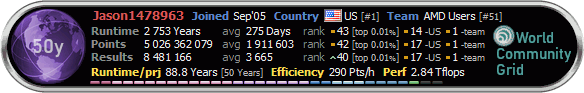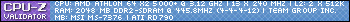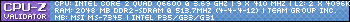8 months ago I tried the Folding@Home GPU client on my X1650 card and it was difficult to get running, but once it did it ground my machine to a halt. I don't recall completing a single wu at the time due to the hassles.
I see a few people running it these days, so I gave it another spin.
directx9c - check
make sure the 3d DLL is where it should be - check
download the CLI console version - check
Drat - default settings still require it to run in a Command window.
Tried running it as a service, requires "Allow interact with desktop"
The feeder starts but the GPU client doesn't.
Try running as a background user (set up the right "Policy" settings)
No dice.
Only running in the Command window. Would be just as well with the GUI version!
Anyway, got some work and it's processing about 3 frames per hour.
A day and a half later:
Well, the processing time has improved. The stability is better due to both improvements in the gpu client & the cpu based "feeder".
But the screen lag is still there and it is REALLY persistent too.
Did some more reading:
Saw a suggestion to set the priority to "low" (Advanced config).
Made no difference at all.
Also, the X1650 doesn't allow things like temp monitoring or the finer O/Cing and throttling controls. I can't get a newer ATI driver than 6.4 to work on Win2K (Looks like some of our Win2K days are finally coming to a close when the drivers for middle-aged hardware have been discontinued for the OS).
So, it runs and it gets through the work, but it gets in my face and ticks me off while I am simply trying to view a couple of web-pages. No way you can play a flash-game with this running. The mouse pointer just freezes for a second and just when you thing you have control back away it goes again. I have restarted the 2nd wu with the "-oneunit" flag. About midday tomorrow it will finish and I'll get on to another project again.
Interesting exercise. I didn't expect miracles, but slightly more disappointing than I anticipated. I had really got to hoping that the "lag" issue was more controllable. I cannot run this on my main workstation without the lag driving myself and my family bonkers.
If anyone has found I sure-fire way to get this beastie to run on a X1650 without lag, keeping the desktop very usable, let us know please.
ps - for the record, the X1650 is PCIe on a dual-core mobo with 2GB RAM, which has plenty spare, and nothing allocated to the second core, which stays idle so the lag is not a CPU or RAM issue and disk writes are set to the default of 15 minutes.




 ______
______ \__AMD___\
\__AMD___\
 Reply With Quote
Reply With Quote