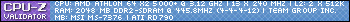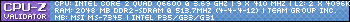Originally Posted by
Robert P. Herbst

Although I'm not particularly computer literate, I do build and repair computers as a side line. For those, like me, who are not as gifted as the many on this list, I offer this: EVGA has a small program they call EVGA Precision. This program is a simplified way to boost the speed of your graphics card. I'm not sure if it did me all that much good, but it's an interesting toy to play with, --- however, you can get yourself in trouble if you go increasing the values rapidly. Move up slowly watching for any flicker at all. If the image starts to flicker BACK OFF. Do not set your program to start with the computer boot until you are sure the values you have selected will work with your setup.
Should you do as I did and wind up with a computer that can not handle the settings you have selected, your computer will not boot past the first screen. Reboot in SAFE MODE and uninstall EVGA Precision. Then start over again advancing no more than 10 units at a time as specified in the EVGA instructions.







 Reply With Quote
Reply With Quote