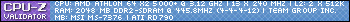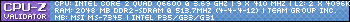Yes it is possible. First go to www.distributed.net, then to the "downloads" then to the official clients, and then download the "507" client for the O/S you are running. In the case of windows, there is the 507b and the 507c.
On windows, I prefer to run it in a command window. In the command window in the directory you installed it, type "dnetc -config" and hit enter and then take the first option, General Client Options, then #1, and enter in your email address. Then enter zero to return to the main window. Then take option "3" Performance related Options, then take #2 Number of crunchers to run. At the moment it says "-1" you want to hit the backspace a couple of times and just enter "1" and hit enter, then take option 0 to get back to the main menu. Then take option "2" Buffer and Buffer update Options, then take option #9 Load-work precedence... in the new setting line, add "=0" so that it looks like OGR-NG,RC5-72=0 and hit enter. And that is a zero following the equals sign by the way...
Then hit zero to return to the main window and zero again to exit. Then type dnetc and hit enter and it should be off and running on one core only on dnetc.






 Reply With Quote
Reply With Quote
 ______
______ \__AMD___\
\__AMD___\