...and here's my findings:
new table (WIP): (w = World Community Grid)
CPU GPU Prime95 idle+Fur P95+Fur R@H / WCG dimms hdds fans setup notes other notes Ryzen 2400G Vega 11 IGP 89w 2 ssd 2 b450-a pro 0.05v undervolt, full atx, 2933 RAM, 30 watt idle, 106 watt WCG+Einstein Threadripper 1950X HD4350 233w 4 ssd 2 designare ex 230 watts with WCG at 50%. idles at 67 watts. Ryzen 1700X GT 730 DDR5 136w 2 ssd 2 b450m mortar µ 145 watts with WCG + Einstein@Home Ryzen 1700X GT 730 DDR5 138w 2 ssd 1 ab350m-dh3s µ idles at 45 watts. 147 watts with WCG + Einstein@Home Ryzen 2400G Vega 11 IGP 103w 1 ssd 1 ab350m-dh3s µ idles at 32 watts. 125 watts with WCG + MilkyWay@Home i7-4790 GTX1060 3GB 160 192 270 153w 2 1 2 lenovo c226 µ 1 HDD 1 SSD. idles at 65 watts (-35 watts on prime95 and WCG numbers for wattage without a dGPU) i7-860 HD7790 143 153- 230 250- 330 128w 2 ssd 1 h55m-e21 µ 1 SSD. idles at 52 watts. wattage on tests with furmark started around the lower value but kept rising as heat kept rising. i stopped at 95C when there were visual artifacts G3258 HD7790 79w 2 1 1 b85m-ds3h µ 52 watt idle i7-920 HD5870 215 176 280* 195** 3 2 3 ex58-ud3r *possibly bad testing method i7-920 GTX560 207 370 185 2 2 2 ex58-ud3r **extrapolated from the GTX560 test i7-860 HD5870 180 330 410 160 2 1 2 h55m-e21 µ x3 705e HD3850 122 111 2 1 2 msi gf8200 µ x2 4200 HD3850 119 115 2 1 2 msi gf8200 µ x2 4200 9400GT 120 113 2 1 2 msi gf8200 µ x4 9550 igp 196 174 2 2 2 zotac gf8200 µ x4 9550 9400GT 220 198 2 2 2 zotac gf8200 µ x4 9550 igp 124* 1 cf 1 m2a-vm µ, cf-to-ide card *3 r@h, 1 wcg due to low ram x4 9550 igp 135* 1 cf 1 m2a-vm, cf-to-ide, diff psu *3 r@h, 1 wcg due to low ram x4 630 116 1 cf 1 m4a-785 µ, cf-to-ide E-350 igp 44 45 51 41 2 1 2 e35m1-m pro µ, pci sound idle 35 watts E-350 igp 1 1 2 e35m1-m pro µ idle 29 watts!!!
R@H = rosetta@home
µ = microATX motherboard
old, original post:
"default voltage": 122 watts idle, 215 p95, 176 idle+gpu load, 280 load+gpu load
- i7-920 (1.25-1.3v), ex58-ud3r, 3x1 DDR3, hd5870, 2 hdds, 3 fans, HT on, pc power & cooling 750 watt
bonus: 1.125v*: 121 watts idle, 187 p95, 180 idle+gpu load, 272 load+gpu load
1.125v, 9400GT, 113 watts idle, 181 p95 (bonus: 168 watts on rosetta@home)
1.125v, 8600GT, 115 watts idle, 183 p95 (bonus: 164 watts on rosetta@home)
default, 8600GT, 116 watts idle, 211 p95 (bonus: 184 watts on rosetta@home)
default, GTX560, 112 watts idle, 207 p95, 370 load+gpu (bonus: 185 watts on rosetta@home)
*the lowest i could go with prime95. 1.10v was stable with worldcommunitygrid but not prime. also i couldn't test "energy saver" mode due to some setting i'd set in bios and didn't feel like hunting down. who idles an i7 in powersaver, anyways?
1.025v, 5870, 107 watts idle, 167 watts p95, (bonus: 149 watts on enigma@home*; 101 watts in power saver)
- i7-860, p55m-ud2 (micro atx), 2x1gb ddr3, 2 hdds 2 fans, HT, high performance, pc power & cooling 750 watt
*for consistency, i'll have to add/replace rosetta@home later when i get more ram
default, 5870, 88 watts idle, 180 p95, 330 idle+gpu, 410 p95+gpu (bonus: 160 watts on rosetta, 164 wcg)
- i7-860, h55m-e21 (micro atx), 2x8gb ddr3, 1 hdds 2 fans, HT, default server 2008 r2 power, pc power & cooling 760 watt
x3 705e, hd3850, 90 watts idle, 122 p95 (bonus: 111 watts on rosetta@home, 76 watts on energy saver)
- msi gf8200, 2x2gb ddr2, 1 hdd, 1 fan, pc power & cooling 420 watt
x2 4200+, hd3850, 76 watts idle, 119 p95, (bonus: 115 watts on rosetta@home, no energy saver)
x2 4200+, 9400GT, 74 watts idle, 120 p95, (bonus: 113 watts on rosetta@home, no energy saver)
default, onboard, 97 watts idle, 196 p95 (bonus: 174 on rosetta@home, 90 watts on energy saver)
- x4 9550, zotac gf8200, 2x1gb ddr2, onboard, 2 hdd, 2 fan, antec basiq 550plus
default, 9400GT, 118 watts idle, 220 p95 (bonus: 198 on rosetta@home, 113 watts on energy saver)
the CPU stresser was prime95; the idle cpu+gpu load was distributed.net -bench, the CPU+GPU stresser was prime95+furmark
i used furmark only for CPU+GPU stresser as it seemed to max out a core. are there any GPU-only stressers? maybe a demoscene demo?
anyone else have a kill-a-watt?
anywho, more to come...
edit: more here:
default, onboard, 78 watts idle, ?? p95 (bonus: 124 on rosetta@home* (sorta))
- x4 9550, m2a-vm, 1x1gb ddr2-800, onboard, 1 cf-to-ide running 8gb cf drive, 1x80mm fan, antec basiq 550plus, nic, as onboard is being flaky...also running linux
default, onboard, 86 watts idle, ?? p95 (bonus: 135 on rosetta@home* (sorta))
- x4 9550, m2a-vm, 1x1gb ddr2-800, onboard, 1 cf-to-ide running 8gb cf drive, 1x80mm fan, nic, thermaltake TR2-430
*i could only get 3 instances of r@h in memory. the other i used a WCG unit, but the power usage didn't change
default, onboard, 52 watts idle, ?? p95 (bonus: 116 on wcg)
- x4 630, m4a785-m, 1x1gb ddr2-800, onboard, 1 cf-to-ide running 8gb cf drive, 1x120mm fan, pc power and cooling 420 watt
default, onboard, 35 watts idle, 44 watts, p95, 45 watts furmark, 51 watts p95+furmark (bonus: 41 watts on wcg)
- E-350, ASUS E35M1-M PRO, 2x1gb ddr3-1333 (mushkin 1.5v), onboard, seagate 80gb 2.5" 5400 rpm sata drive, 2x120mm fan, pc power and cooling 370 watt, razer barracuda ac-1
default, onboard, 29 watts idle ... 31 watts idle with a DIAMOND Xtreme Sound 7.1 USB sound card
- E-350, ASUS E35M1-M PRO, 1x2gb ddr3-1333 (mushkin 1.5v), onboard, seagate 80gb 2.5" 5400 rpm sata drive, 2x120mm fan, pc power and cooling 370 watt
note: my kill-a-watt sits at 3 watts, even with nothing hooked up to it




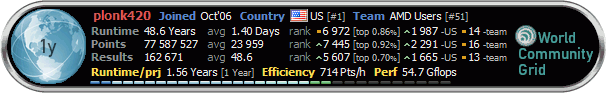



 Reply With Quote
Reply With Quote





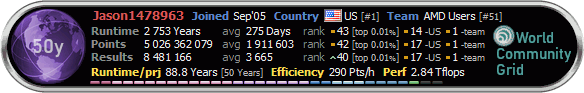



 ______
______ \__AMD___\
\__AMD___\