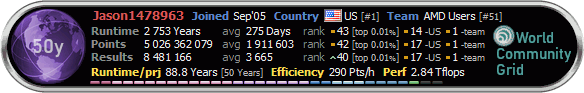For internet and office use only you don't need the biggest and strongest machine out there. Actually, if you don't intend to play demanding video games, or do distributed computing, the cheapest one of those on the list is just fine and will serve you well for many years.
There is one other thing you have to think about too... is the notebook to stay mostly at home, or do you intend to carry it with you anywhere you go, more than once a week? If you want to carry it with you, go for one of the not so heavy models, your back and shoulders will appreciate it. There is no info on the weight of them, but I'm sure you can see that on the websites.
If the notebook is to stay at home, then I would say to choose one with a big screen, such as Alternatives 2, 3 and 5 that have 17.3" screens. (Alternative 5 is AMD

)
Alternative 4 seems to be the one with the most recent hardware, intel Core i3 and DDR3 memory should run really good. Also the hard drive at 7200 RPMs is a great deal, usually all notebook hard drives only run at 5400 RPMs. You notice the speed difference on a laptop with a 7200 RPMs hard disk. But on the bad side it's the smallest of hard drives on all alternatives (bad if you need space) and the integrated graphics aren't that great, which is bad for games. (But more than enough for internet and office use)
So, in conclusion, I can tell you that I think Alternative 4 is the best hardware combination, but you may choose one of the others depending on if you want a big screen or if you plan on taking it along with you everywhere.







 Reply With Quote
Reply With Quote