Hey guys I need some help. I've been trying to find some extremely reliable SATA internal hard drives. They seem to be known as Enterprise class or RAID-class HDDs.
I have found the Western Digital WD2002FYPS and the Seagate Constellation ST32000644NS. However, I have had several Seagate drives go bad on me so I have been buying Samsung 1TB SATA drives for builds in the last year. These are not Enterprise class but are still 7200rpm and 32MB cache internal drives. In the last week two of these Samsung HD103UJ 1TB drives have failed in our Server PC. They were part of a RAID 5 array totalling 8TB. The Server is running an Areca ARC-1222 8 port low profile PCI-E x8 SAS RAID controller that set me back nearly AUD800.
What I need is extreme reliability.
Any help appreciated.





 Reply With Quote
Reply With Quote



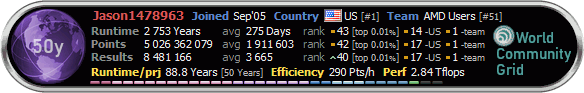



 ______
______ \__AMD___\
\__AMD___\
