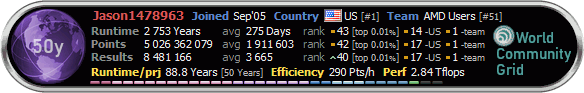-
New PC crashing
Gigabyte Socket AM3/AMD 890GX/SATA3&USB3.0/A&V&GbE/ATX Motherboard GA-890GPA-UD3H
Asus Internal SATA 8x Blu-ray Combo BC-08B1LT
Thermaltake - 600W TR2 ATX Power Supply
OCZ OCZ3G1333LV6GK DDR3 PC3-10666 1333 MHz 6GB Gold XTC Triple Channel Kits
Phenom II X4 965 Black AM3 3.4Ghz 512KB 45NM 125W 4000MHZ
Sapphire Radeon HD 6850 1 GB GDDR5 VGA/DL-DVI-I/SL-DVI-D/HDMI/Display Port PCI-Express Video Card 100315L
Western Digital 1 TB Caviar Green SATA Intellipower 64 MB Cache Bulk/OEM Desktop Hard Drive WD10EARS
I've tested system using Prime95 torture testing and had no errors. I ran Memtest for 10 hours and had 0 errors. We've replaced the graphics card from a 5800 series to the new 6850. We also replaced the power supply with the 600 watt Thermaltake from a 500 watt. I don't know what else it can be...only happens during games. Of course we have the latest ATI drivers and all windows updates. I've also removed the stock thermal paste and replaced with Arctic Silver 5.
-
Hi there Jeff! Did you change your nickname?? wasn't your nickname spjeff? lol
Since the problem only happens in games, and I know that either prime95 or memtest actually test gfx cards, I would throw a wild guess and say you may have a overheating problem with the gfx card there.
I once came across this app called FurMark to benchmark/stress test gfx cards, I used it on mine as I was gradually overclocking the memory on it and it does show you how something so simple like a few MHz more may start causing problems.
http://www.ozone3d.net/benchmarks/fur/
It is free so give it a try... the only thing is that you have to keep looking at it running, you can't set it working for an hour and leave. If errors start to pop up they will be visible on the renderized image of that sort of furry donut they draw. So if after a while running you start seeing glitches and artifacts popping up in the image, even if for a split second, you have a problem with your gfx card, most likely due to high temps inside your case.
Give it a spin and tell me if it helped 
-
I recently had trouble with a setup running a 5xxx series and a 4xxx series card in a machine. I ended up going back to the 10.10 catalyst drivers with one card then added the 4xxx back to the setup and have a stable machine now. Is there another machine to test the gpu in to see if the problem follows the gpu? Did you have the problem with the 5xxx card?
The searches I've done show the AM3 chips only support dual channel. I think the bios should have ganged mode disabled for 3 sticks or enabled with 2 sticks. I'm not sure if boards auto detect this. I believe cpuz will show if its trying to run dual channel. I don't think this is your problem, but something else to check. If you want to run dual channel I believe you'll need to pull a stick out and make sure you have the right memory slot configuration for your board. This seems to be different depending on what make/model your running. Sometimes it may be necessary to check the Memory voltages and timings and set them to the recommended specs.
I hope you had better luck with arctic silver 5 then I did. I used it on one of my water blocks that was changed after the first boot as the temps set off bios alarms (partially cooling loop temps). The paste that came with my waterblocks dropped the temps a fair amount over the arctic silver 5 and kept it under alarm levels. Did it seem to help your temps over the stock paste?
Is the crash happening with stock speeds on everything? Is GPU crunching disabled? CPU crunching disabled during game play? What kind of crash are you seeing? black screen and video is lost? any error messages? Is it happening with multiple games or one game? I had some trouble with World of Warcraft and resolution changes from windows to the game. How much game time are you seeing before it crashes?
I know these little problems can be very frustrating on a new system. If its an upgrade its usually a bit easier to track it down as it was the most recent change.
Best of luck
-
I recently switched from a 6870 to a 5850 without reinstalling the driver and it was running at a 22% overclock. So I had to uninstall then reinstall the driver.
 Posting Permissions
Posting Permissions
- You may not post new threads
- You may not post replies
- You may not post attachments
- You may not edit your posts
-
Forum Rules






 Reply With Quote
Reply With Quote