It's just the sheer mass of WCG applications. But when you're not into doing more than 1 WU per GPU,
you can stick to just having the cc_config.xml stating 'use all coprocessors' and stick in as many cards as your board can handle.
Once saw a Belgian super-computer, FASTRA II, with seven (?!) video cards








 Reply With Quote
Reply With Quote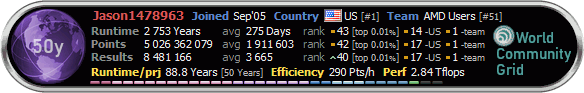







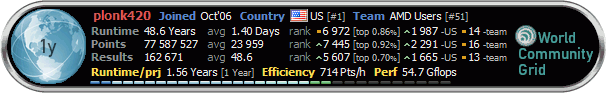



 ______
______ \__AMD___\
\__AMD___\