-
WCG GPU app for HCC launched
They have launched the gpu app for HCC. I am currently running on a few cards and it seems to run well on the cards I currently have running. I believe you have to have the HCC app selected in your WCG profile and check the box with :
If my computer can process work on my graphics card, then please send me work to run on my graphics card for the projects that I have selected above. it may be possible to run with cpu disabled, but I can't confirm this as I haven't used this option as my other cores run WCG as well.
-
Does it suspend & resume ok?
ie If I have my preferences set to suspend GPU work while the computer is in use, will it release the resources and pick the work unit up again where it left off correctly.
Several GPU projects had trouble getting this right.
. . . . . ___
. . . . . . .\___/\ ______
______
. . . . . . .  \__AMD___\
\__AMD___\ \__
---------------------------------------------
\__
---------------------------------------------
-
I have not seen it pick up where it left off, but on a card like the 5850 they only take 4 minutes. 5870 is about 3 and 6570 around 10 with a 6450 in the 20 minute range. I think the HCC work unit on a 1090T CPU core takes an hour and twenty minutes. I have been letting mine run always and haven't tried to suspend them much. It seemed from what I saw in BETA they would restart the tasks if they were suspended.
-
The WUs take a full CPU core and a whole GPU each on my Llano systems, anybody dared to write a less resource-eating app_info.xml file yet?
edit: even with one GT430 and two HD 6690D2s -actually two HD 6670s, a HD 6550D/A8-3870K and a HD 6530D/A6-3500- the production is amazing: more than 8k credits, and six pages pending validation in just one day.
Last edited by Dirk Broer; 10-11-2012 at 08:40 PM.
-
The forum at WCG had someone trying to run 2 work units on an nvidia card as this helps to feed the GPU during the parts the CPU does. He thinks it greatly increases the output as one unit is on cpu and one gpu for the most part. I'll keep an eye out for others this weekend.
-
suspend and resume works fine.
they run at around 4:50 to 5:50 on a HD5770 Juniper
Last edited by AMDave; 10-12-2012 at 08:12 AM.
Reason: reduced min time
. . . . . ___
. . . . . . .\___/\ ______
______
. . . . . . .  \__AMD___\
\__AMD___\ \__
---------------------------------------------
\__
---------------------------------------------
-
There has been an ATI appinfo.xml written and posted in the WCG HCC GPU forum. I believe at this time it is setup to just run the HCC GPU work units. This isn't helpful for me as I plan to run other WCG projects along side it. I haven't seen many testers posting the results of this file yet.
Last edited by Jason1478963; 10-13-2012 at 03:14 PM.
-
I am currently trying to get 3 GPU crunching on this in one XP64 machine. It seems the cards are good as I can run 2 cards at a time. When I try and get the 3rd card to run WCG it seems like the driver keeps giving me the blue screen of death. I had the 3 running collatz for days before this launched and then when testing milkyway things fell apart. I believe Collatz uses more power then WCG for crunching on the GPU according to a 5870 I put on the watt meter. This makes me feel the 750 watt PSU should be fine after running 3 on collatz for days. I tried various different versions of the drivers and end up back at 11.12. I would like to get this machine working with 3 or 4 GPU. Has anybody else had a similar situation that found a solution? Would moving to windows 7 or 8 fix this problem? I spent 6 hours trying drivers and different card configurations to find it doesn't like 12.4, 12.8 with just 2 cards and sometimes 1.
I moved the cards to different slots and cleaned the driver install up and had luck with catalyst 11.12 install
Last edited by Jason1478963; 10-14-2012 at 02:23 AM.
Reason: appears to be resolved
-
If you want to run [x,all] applications you have to include [x,all] executables in the app_info.xml.
If you want to run more WUs at a time you have to fiddle with the 'Count' variable/add more GPUs to your system,
and use a cc_config.xml to include all co-processors.
Last edited by Dirk Broer; 10-13-2012 at 05:09 PM.
-
sounds like a pain to do a little bit of tweaking
 Posting Permissions
Posting Permissions
- You may not post new threads
- You may not post replies
- You may not post attachments
- You may not edit your posts
-
Forum Rules



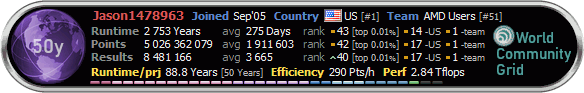



 Reply With Quote
Reply With Quote
 ______
______ \__AMD___\
\__AMD___\


