-
i have a lightning arrestor with a Surge Arrester in the main panel. My grounding was also recently upgraded for the new service and install of my Photo-voltaic system. This included four ground rods with two of them being in a very wet location. It can be more difficult to get a good ground in dry locations and I've heard an expert say they had to go fifty foot down to get a good ground for a radio tower. In some of these older homes without the grounded plugs we may not benefit from the surge strips as I believe the ground wire is required for it to function correctly. I still have a plug or two that needs corrected from the previous owners electrical disaster.
I am sorry to hear of the motherboard failures. I would try to send them in under warranty still. It may be the failure would have happened at the next power off as well. I would expect the power supplies or their internal protection would have been taken out as well if it was a big surge. Best of luck with the new equipment.
-
They should build houses like a Faraday Cage... 
You would be shielded indeed... the problem is that cellphone and other kinds of wireless would be left outside too. lol
-
when you have a connected -by cable- wireless router inside the faraday cage, won't it just function inside the cage?
-
I believe that as long as it had a cable input it would function fine in wireless mode but only to units inside the cage.
-
My main computer was down last night under scheduled heart surgery, it was a long and intensive procedure.... at times I almost thought I was losing the patient...
Imagine it like in those emergency room hospitals where you got the patient hooked up to a heart beat monitor
(beeeeeeeeeeepppp)... Come on! DON'T YOU DIE ON ME!! CLEEEAR!!! (*BZZZZZ*) CLEEAR!! (*BZZZZZ*) (beep) (beep) (beep) (beep)
But the patient successfully went through the procedure and is now resting! 
The new heart (Asus Motherboard) was successfully transplanted, CPU and Memory recognized, Noctua Heatsink in place and everything is now working.
We just have to give the patient a few days rest now to recover from the procedure before putting it through heavy exercise. Currently I just installed the hardware and went through the bios settings, and everything looks good. Next step for the next few days will be to reinstall windows and all the applications.
-
Success with the patient! I recommend a third fan for his Noctua cooler -if there's space for yet another fan above the board- so a push-push and pull-pull configuration.

Here's a triple 140mm setup, in case you might have some spare Noctua 140 lying around somewhere. You can also try three 120mm fans.
The Noctua must be able to beat 90% of the Water cooled solutions in terms of cooling, noise and price anyway! (as in cooler, quieter and cheaper)
Your new mobo has an inbuilt SSD, which should help with start-up times and hands-on response times.
Last edited by Dirk Broer; 04-25-2013 at 12:25 AM.
-
Mine wasn't as dramatic as yours Neo but I got the new sabertooth board and put it in today. 1 beep and it was off and running, 11 sec boot on Windows 7 (second time through) it has a 120 Ghz SSD and I had no idea that the board had one as well. We got lucky and saved all the info. that my son had on his system.
-
I spent the better part of last night tweaking and OCing... managed to get stable 3.8GHz (out of 3.3 stock) at acceptable temperatures around 55C under full load. This morning before leaving to work I checked on it and it was still running Prime95 and Furmark at full load without a single glitch after almost 12 hours.
The patient is responding well to the treatment and excelling in the physical therapy exercises. 
Terry, that's great to hear! Are you going to throw in all that Asus software they bundle on the CD? I only used the CD for 2 things yet... USB3 drivers and Ethernet drivers. I will try to keep my system clean of all that junk software...lol.
Mine wasn't as dramatic either but we can imagine it as if it was.  It did make me sweat doing the "surgery", and having to set up Noctua's custom mounting (Secufirm 2), plus the large heatsink and 2 fans in a tight space. But all went well and you and me are now owners of the only AMD motherboard that supports PCIe 3.0!
It did make me sweat doing the "surgery", and having to set up Noctua's custom mounting (Secufirm 2), plus the large heatsink and 2 fans in a tight space. But all went well and you and me are now owners of the only AMD motherboard that supports PCIe 3.0! 
Last edited by NeoGen; 04-25-2013 at 01:39 PM.
-
And now for the PCIe 3.0 cards to go with it!
My personal recommendation is to go for the HD 7790.
SP performance almost on a par with the HD 6870,
but with DP capability -the HD 6870 has none-
and running at roughly half the required power of a HD 6870.

-
That's a nice looking GPU with 2 big fans on it. 
Tonight I decided to crank it up some more, so I upped the CPU to 4GHz... at first it wasn't taking it and crashing Prime95, so I went into the bios and cranked up a bunch of options as well as upping the CPU voltages just a little, and guess what? It worked! 
It is running steady on Prime95 Stress test + Furmark at 4GHz at around 65C. I think this is as far as I will go because I know summer is coming and that's when the machine will really sweat. If these settings last throughout the summer then they will last all year round. I could probably crank it higher but I'm happy with my 20% OC increase, it equates to 7 cores at stock speed and a little extra.
 Posting Permissions
Posting Permissions
- You may not post new threads
- You may not post replies
- You may not post attachments
- You may not edit your posts
-
Forum Rules



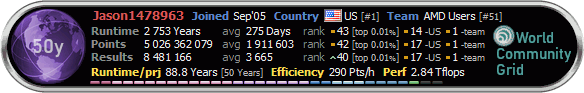



 Reply With Quote
Reply With Quote






