-
Setup
Here's a basic guideline of how to set up DPAD on your puter
on the dpad website (http://www.stephenbrooks.org/muon1/)
it says version 4.44d download (NOT THE PATCH!!!!!)
download that, you can choose if you want a zip or a rar file (zip might be easier)
after unzip
then you have to create a text file in notepad with this text: [AMD Users]Username
save it as user.txt and paste it in your dpad folder you unzipped
you can adjust the settings in the config.txt file where you can set the cpu useage to 50% if you want to
run sob on the second core (dualcore pc)
if you want to see a dos window with running numbers, doubleclick muon1 cmd line
if not, do the background.exe one
and to make it start automatically, create a shortcut of the exe or cmd and place it in your startup folder
then is rolling
how do you control the uploading of work units when they are completed?
it does it automatically
if you want to save and dump, you have to answer N to the automatic uploading of work in the config.txt file
it will only send at 100 kilobytes i think, and then you will appear in the stats, under AMD Users as your Username
edit: I know its a little basic but if you have any questions, just ask 
Last edited by Frederic Brillouet; 02-08-2008 at 09:07 PM.
 Posting Permissions
Posting Permissions
- You may not post new threads
- You may not post replies
- You may not post attachments
- You may not edit your posts
-
Forum Rules








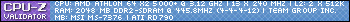
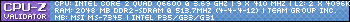

 Reply With Quote
Reply With Quote